Dynamic QR Codes
Drive Your Print Audience Online
With Dynamic QR Codes
Combine The Power Of Print & Digital
Allow your audience to access your online information every time they see your printed collateral.
QR Codes connect your print material message with web-based content. Use it to drive traffic to any digital content, such as demo videos, a contact form, a landing page, or social media profiles.
Turn any brochure, window display, magazine advertisement, business card or leaflet into a clickable opportunity. All they need is a smartphone and let’s face it – everyone has one now …
IMAGINE…
A business card that downloads your details into your smartphone.
A poster that takes you straight to ticket registration.
A direct mail flyer that brings you to the product landing page.
A window display that tells the story behind your product offer.
A greeting card that comes with a music playlist.
Talk to a Snap centre about ways to use QR Codes to make every part your next campaign clickable.
What Are QR Codes?
Also known as a Quick Response Code, QR codes are a form of matrix barcode (two-dimensional barcode) that can be printed on any flat surface. Essentially like a barcode; it is a machine-readable optical label that contains information about the item to which it is attached.
If your customer or client sees a QR code, it means they have the ability to get extra information online. They just need to use their smartphone, open up a QR code scanner, and “scan” the QR Code like it was a barcode.
They just need to use their smartphone, open up a QR code scanner, and “scan” the QR Code like it was a barcode. Their phone is immediately redirected to a landing page you want them to see.
How To Use QR Codes
- Select function and design
- Track campaign performanceRespond to last-minute change
- Link to social media and video
- Brand with your company logo
- Connect offline to the online through a simple ‘bar code’
- Use your phone to scan the code
- Automatically linked to your website, social networking page, video, or Contact Card without typing or speaking
DYNAMIC QR CODES
Dynamic QR codes are one step better.
- You can edit a Dynamic QR Code at any time to redirect your audience to a new online destination. Even after printing
- You can track campaign performance and click rates. Get to know your mobile customers better
- You can adapt your offer, content and landing page to any last minute changes even after you’ve sent out the printed material
- You can link them to social media and video platforms
- You can brand the code with your company logo
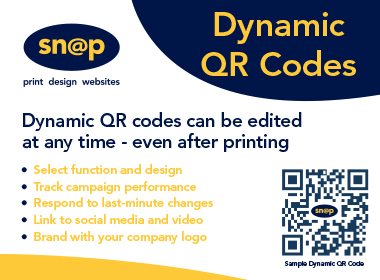
HOW IT WORKS
How To Set Up Your QR Code With SNAP
Once you know what your campaign message is and have a print product in mind:
- Decide what URL (web address) you want your code to point to and send us the URL.
- Be clear about where you want it positioned/embedded on your printed material.
- Ensure landing page you’re sending people to is optimised for mobile viewers and devices.
- Let us know if you want to insert a logo or image into the QR Code
- Will you want the QR code to resemble your logo or have it customised in any way?
What Happens When People View Your QR Code
Once it is printed and available on your printed material, the user scans your code using the QR Code Reader app on any smartphone.
- QR Code Readers can be downloaded as a free the app on their Smartphone for free via Google Play or Apple App Store
- Position the Phone Scanner over the printed QR code for up to 10 seconds
- Their smartphone phone screen is redirected to your chosen landing page
To change the online offer/destination over time – we just log into the QR code generator, click on the URL, change the address, and confirm.
How To Get The Most From QR Codes
- Give a clear Call-To-Action to Sue the code and tell them where it goes. e,g ” Scan for your Special offer” Quote here”, “Register Here Before Oct 1st”
- Think about placement. QR codes are hard to scan if you’re driving by and see it on a billboard. They are easy to scan if within reach, in a stable position and if your audience has time to pause.
- Use the Analytics to tweak your campaign.
- If you tailor a different QR code to different campaign audiences. The QR code reports will help you decide which location will work best, which ausdoence repsonse.
- You can see what times work best
- You can check which content got the most engagement.
